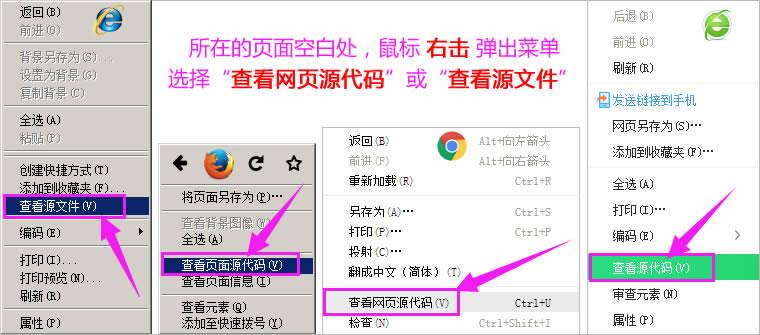在HTML中,全局变量并不是一个内置概念,因为HTML本身是一种标记语言,用于定义网页内容的结构和展示方式,我们可以通过JavaScript来实现在HTML文档中存储和访问全局变量的目的。
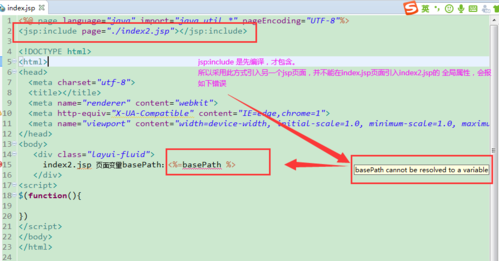
使用<script>标签
最简单的方法是在HTML文档中使用<script>标签来定义全局变量,这些变量在整个文档范围内都是可访问的,可以被任何其他的脚本引用。
<!DOCTYPE html>
<html>
<head>
<title>Global Variable Example</title>
<script>
// 定义全局变量
var globalVar = "This is a global variable";
</script>
</head>
<body>
<!-页面内容 -->
<script>
// 访问全局变量
console.log(globalVar); // 输出: This is a global variable
</script>
</body>
</html>
使用window对象
在浏览器环境中,所有全局变量都是window对象的属性,你可以通过window对象来定义和访问全局变量。
<!DOCTYPE html>
<html>
<head>
<title>Global Variable Example</title>
<script>
// 定义全局变量
window.globalVar = "This is a global variable";
</script>
</head>
<body>
<!-页面内容 -->
<script>
// 访问全局变量
console.log(window.globalVar); // 输出: This is a global variable
</script>
</body>
</html>
使用document对象
在某些情况下,你可能希望将全局变量与文档对象document关联起来,这可以通过直接在document对象上添加属性来实现。
<!DOCTYPE html>
<html>
<head>
<title>Global Variable Example</title>
<script>
// 定义全局变量
document.globalVar = "This is a global variable";
</script>
</head>
<body>
<!-页面内容 -->
<script>
// 访问全局变量
console.log(document.globalVar); // 输出: This is a global variable
</script>
</body>
</html>
使用localStorage或sessionStorage
如果你需要在页面刷新或关闭后仍然保留全局变量的值,可以使用Web存储API,如localStorage或sessionStorage。
<!DOCTYPE html>
<html>
<head>
<title>Global Variable Example</title>
<script>
// 定义全局变量并存储到localStorage
localStorage.setItem('globalVar', 'This is a global variable');
</script>
</head>
<body>
<!-页面内容 -->
<script>
// 从localStorage获取全局变量
var globalVar = localStorage.getItem('globalVar');
console.log(globalVar); // 输出: This is a global variable
</script>
</body>
</html>
相关问题与解答
Q1: 在HTML中使用全局变量有什么风险?
A1: 在HTML中使用全局变量可能会导致命名冲突和意外覆盖其他脚本中的变量,如果不小心管理,全局变量可能会占用更多的内存资源,影响页面性能。
Q2: 如何在HTML中避免全局变量的滥用?
A2: 为了避免全局变量的滥用,可以采用模块化编程的方法,使用立即执行函数表达式(IIFE)或者ES6模块来封装变量和函数,减少对全局命名空间的污染,还可以使用局部变量和闭包来限制变量的作用域,只在必要时才将变量暴露为全局可访问。
原创文章,作者:K-seo,如若转载,请注明出处:https://www.kdun.cn/ask/298380.html


 微信扫一扫
微信扫一扫