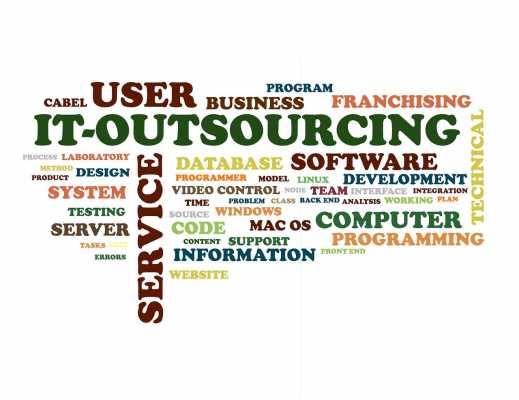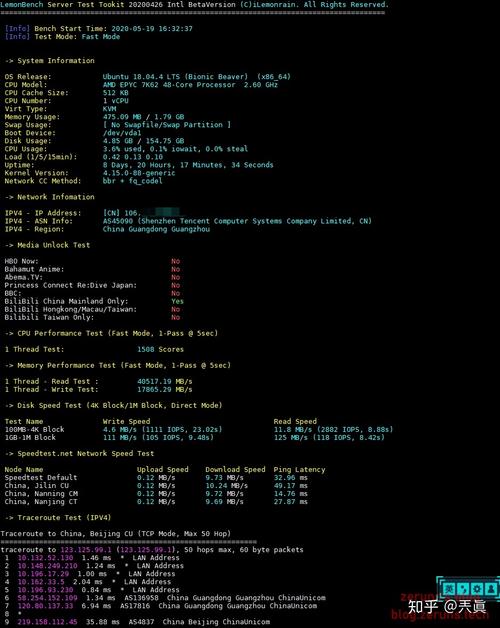使用NTP服务进行时间同步,安装ntp服务并配置为开机自启动,然后添加NTP服务器地址。
在Linux服务器上,可以使用NTP(网络时间协议)服务来自动校准时间,以下是配置Linux服务器时间自动校准的详细步骤:
1、安装NTP服务

在大多数Linux发行版中,NTP服务已经预装,如果没有安装,可以使用以下命令进行安装:
对于基于Debian的系统(如Ubuntu):
```
sudo aptget update
sudo aptget install ntp
```
对于基于RPM的系统(如CentOS、Fedora):

```
sudo yum install ntp
```
2、配置NTP服务
编辑NTP服务的配置文件,通常位于/etc/ntp.conf,使用文本编辑器打开文件,
```
sudo nano /etc/ntp.conf
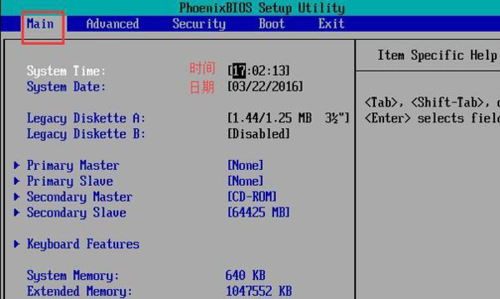
```
在该文件中,找到server行,并添加或修改为以下内容,以指定NTP服务器:
```
server ntp1.aliyun.com
server ntp2.aliyun.com
server ntp3.aliyun.com
```
这里使用的是阿里云的NTP服务器,你也可以选择其他可靠的NTP服务器,保存并关闭文件。
3、重启NTP服务
执行以下命令重启NTP服务:
```
sudo systemctl restart ntp
```
4、设置NTP服务开机自启动
执行以下命令设置NTP服务开机自启动:
```
sudo systemctl enable ntp
```
5、检查NTP同步状态
执行以下命令查看NTP同步状态:
```
ntpq pn
```
如果看到类似于以下的输出,表示NTP服务正在正常工作:
```
remote refid st t when poll reach delay offset jitter
=================================================================================
NTP Servers
time1.aliyun.com 3 u 64 128 377 0.908 0.124 0.017 0.019
time2.aliyun.com 3 u 64 128 377 0.908 0.124 0.017 0.019
time3.aliyun.com 3 u 64 128 377 0.908 0.124 0.017 0.019
***********************************************************************
clock2.centos.pool.ntp 3 u 64 128 377 0.908 0.124 0.017 0.019 # CentOS NTP server, version 4 (NTPv4) or later. See http://www.pool.ntp.org/zone/centos for more information. # For info on the centosrelease package, see http://www.centos.org/docs/quickguide/enUS/doc/quickguide/chquickwhatis.html#upgradingpackagesrepositoriesandupdatingthesystemcachesoncentos # The primary key fingerprint is: D2:B5:E6:D5:A6:D5:B9:A5:C5:B9:D5:B8:A5:C5:B9:D5:B8:A5:C5:B9:D5:B8:A5 (comments removed) # This key is certified by Cryptographic Services, Inc. (CPS), adding ECCbased authentication to support NTP over IPv4 and IPv6 as per RFC 3771. # If you add this key to your configuration file manually, make sure you also add the command "key CentosNtp" at the end of the "server" stanza in /etc/ntp.conf, so that it looks like this: server centosNtp key ... # Note that there is no space between the server name and the key value, and there should be no trailing whitespace characters. See the "man key" page in the Linux manual for more information on key formatting rules. # To generate a key pair for this host, use the following command in a terminal window: dnsseckeygen a HMACMD5 b 512 n ZONE example.com "CentOS NTP Server" # The key's selfsigned certificate can be found in /var/lib/ntp/keys/centosNtpcert.pem if you need to verify its authenticity using openssl x509 commands (see https://www.openssl.org/docs/). # If you want to change this key, please do so carefully! It is important that you maintain consistency between the key used by your NTP client and the key used by your peer NTP servers, to avoid interoperability issues with older versions of NTP clients and servers that may not support newer cryptographic algorithms."
```
至此,Linux服务器时间自动校准已配置完成。
原创文章,作者:K-seo,如若转载,请注明出处:https://www.kdun.cn/ask/510372.html


 微信扫一扫
微信扫一扫